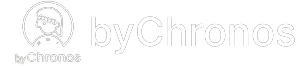How do I set up pre-payments?
Our system supports two forms of pre-payment: deposits and full-amount payment. By default, this feature is turned off so the choice to enable pre-payment is totally up to you, however we have found that collecting payments ahead of time tends to reduce the amount of cancellations and no-shows.
- On our byChronos apps, navigate to Settings > Appointment Settings.
- Scroll until you see the Payment Required setting.
- For deposits, select the Required checkbox only and enter a deposit amount.
- For full payments, select the Full Payment checkbox.
- Make sure to click Update to save your changes.
Please note that you must have your payment gateway set up first in order to use this feature.