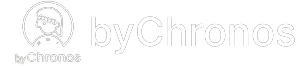Selling and redeeming package cards
Follow the steps below to learn more about how to utilize our package card feature.
Selling package cards
- Navigate to Checkout.
- Click Add a customer.
- Select a customer and confirm.
- Click on the Package Cards tab at the top.
- Click any package card(s) that the customer wishes to purchase.
- The tax amount calculated will be based on the tax rate attached to the service on the card.
- You can also assign one of your staffers to this purchase if you allow for commissions to be earned from selling package cards. The commission rate will be based on the Sales Commission rate when setting up the package card.
- You can now proceed with checkout as usual.
Note: If the sale has been paid successfully but then is voided, the card will no longer be attached to the customer.
Redeeming sessions

- Navigate to Checkout.
- Click Add a customer.
- Select a customer.
- Click on the Cards tab. You will see a list of the active package cards that the customer has purchased.
- Click on the package card(s) that you wish to deduct a session from. A Redeemed tag will show up on the card.
- Click Confirm to return back to the cart.
- You can also assign one of your staffers to this service to make sure commissions and tips are allocated to them. The commission amount earned will be based on the original service price & the rates set up in the staffer's commission settings. If you have not set up commissions, please refer to this article.
- You can now proceed with checkout as usual.
Note: If the sale has been paid successfully but then is voided, the session will be returned back to the customer. If you saved a sale with a redeemed session but it remains Unpaid, the session will not be deducted from the customer.